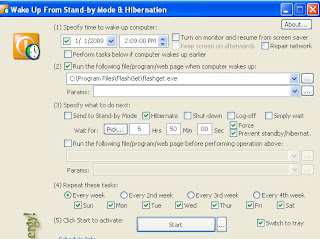
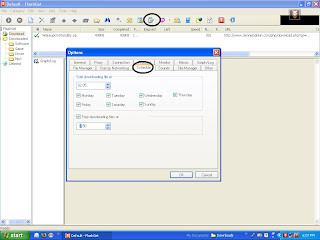
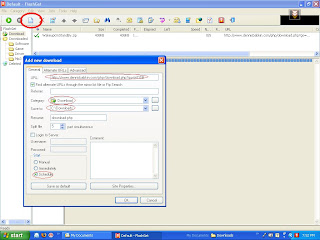
Most of the internet service providers around the world gives ‘free usage time’ at night. For example, in India B.S.N.L provides ‘free usage time’ between 2 a.m to 8 a.m(For rs.250 broadband connection). But some of us never like to break sleep. So, how can they utilize it? I am going to explain a trick by which your computer will automatically download the files during ‘free usage time’. For this method, you should install two free softwares ‘Flashget’ and ‘Wakeuponstandby’. You can download both software from links at the end of this post.
After installing above softwares,
· Open ‘wakeuponstandby’ , specify time to wakeup the computer and other details as given in figure1 above. Then press ‘start’ and minimize it.
· Open ‘Flashget’, click ‘options’ in tool bar, then click ‘schedule’, set ‘downloading time’ and press ‘ok’(fig2).
· Now you click ‘new’ in ‘Flashget’ tool bar. Then paste download link on URL column and set ‘category’ as ‘download’. Also you can set where the file should be downloaded and press ‘ok’(fig3).
After following above steps, you should keep your computer on ‘stand by’ mode and internet should be connected. Then scheduled download will happen automatically and you can enjoy by downloading movies and other bulk files.
- Download Flashget
- download Wakeuponstandby













0 comments:
Post a Comment