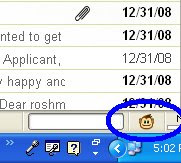
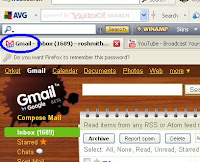
Due to my recommendation one of my friend recently moved to gmail account and he complained me that there is no ‘unread message’ counter in gmail. What should we do to see the count of unread message in gmail?
You can do it by the help of ‘greasemonkey’, a mozilla firefox extention. Once you iog in gmail, the unread message count will show on tool bar. That means the changes made to the web pages are executed every time the page is opened. This will make gmail more user friendly. To activate this facility, follow below steps.
STEP1
Open mozilla firefox browser. Then download and install ‘greasemonkey’. If installation is successful then you can see a monkey icon at the right bottom corner.
STEP2
By clicking this link 'unread message count script in fevicon' and press 'install'. Then a script will be installed in 'greasemonkey'.
So I have shown you how to show unread massage count in gmail fevicon. Now you will love gmail more.













0 comments:
Post a Comment