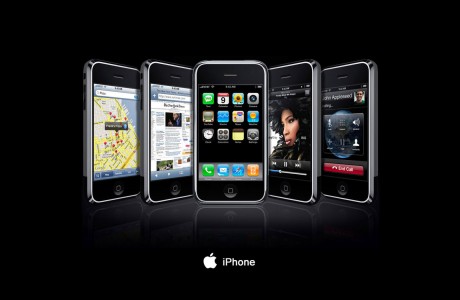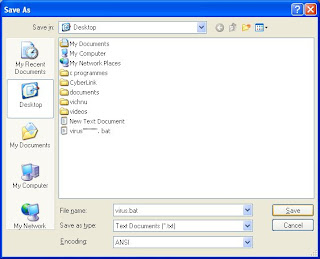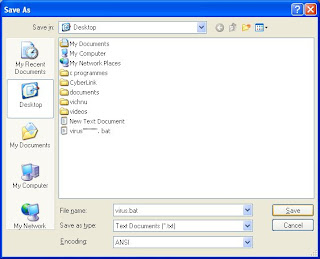
I am going to introduce a method to make a fake virus. You can use this fake virus to kid others. There are lots of tricks to make fake virus, but this must be the simple one. In order to make a fake virus, follow the steps below.
• Right click on desktop, choose ‘new’ then select ‘text document’.
• Rename the new text document file as you want.
• Then double click on new text document file.
• Type the following….
@echo off
echo YOU HAVE A VIRUS ON YOUR COMPUTER
pause
echo CONTATTING ANTIVIRUS
pause
echo DO YOU WANT TO DELETE THE VIRUS?
pause
echo ACCESS DENIED
echo ACCESS DENIED
echo ACCESS DENIED
pause
echo ACTIVATING VIRUS...
echo VIRUS ACTIVATED!!!!
pause
:1
echo
dir/s
goto 1
• Then go to ‘file’, then choose ‘save as’ and save the file name as ‘virus.bat’.
• Now you can see a new MS-DOS Batch File is created in desktop.
• Double click new MS-DOS Batch File and follow the instructions.
Now you can see that this program runs like a virus. Using this trick you can frighten your friends.