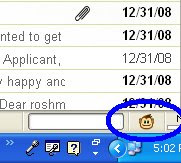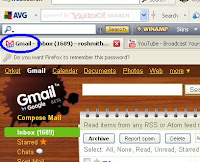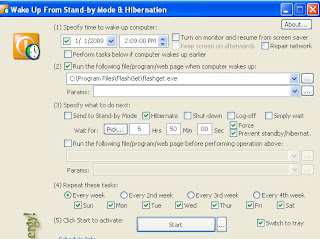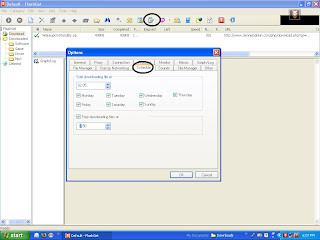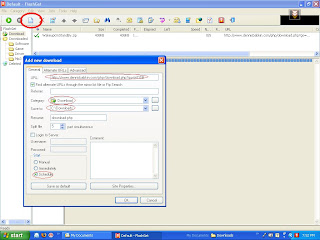One of my friend recently started a new blog and he asked me the best service providing sites name. Actually there are unlimited number of sites that give free services to bloggers. Any way according to me sites named below will definitely help bloggers. They are….
- Technocrati
In this post how can I write other site name before technocrati. No bloggers can avoid this name. Because technocrati is the ‘google of bloggers’. Spend five minute to sign up and after sign up you should claim your blog. This will definitely bring some traffic. So, that five minute will be worth the effort. Also technocrati have their own ranking system and technocrati search result will be listed on the basis of that rank.
2. Digg, stumbleupon and del.icio.us
Digg is not just a social bookmarking site. After signup you can publish your post in dig. If your post is sensational or interesting then it will bring heavy traffic to your site. Also you can analyze latest posts submitted by other bloggers. Also you can
use stumbleupon and del.icio.us
3. Feed burner
Feed burner provides custom RSS feeds and management tools to bloggers. After sign up, you should paste code in your site. This will make visitors of your site as a permanent reader of your blog content.
- Adsense, Adbrite, Payperpost
You can leave some portion of your site for advertisements. It will bring some income unknowingly.
For advertising on your site I will definitely recommend Adsense. But quality of site should be unique. Other ways Adsense will never approve your account.
Those who face difficulty to get adsense approval can use adbrite or other sites.
Anyway there is a limit to the income through adsense and adbrite. But payperpost will use your posting section for advertisement and they will pay per post.
- Mediafire
Blogger and wordpress like blgging service will not give space to host your file and direct link to download. Mediafire is very good file hosting site allowing 100mb per file upload free with unlimited space and unlimited bandwidth.. By uploading files in this site, you can provide a downloading link to readers.
6. Statcounter
I am sure every blogger will be encouraged when more visitors are viewing their blog. So, I am agreeing with my friend vish techo(you can see his comment in comment section) that tracking the site is very important. So you can use statcounter or sitemeter, to track your site. Both of them are real time website trackers. After sign up in statcounter , you should paste code inside your blog. So it will track the details about visitors and count the visitors. Also you can see from where the readers are came.
7. Btemplates, eblogtemplates
Every one knows that first impression makes a lot. So it is neccessary that your site require a good template. There are many website that provides free templates. You can download and use it as yours. I recommend Btemplates, eblogtemplates for to own good template.
Continued……..
I know that this list will never end. I think readers enjoyed well and by comments you can refer good sites name and I will add them on list